CLICK HERE!
What do we study in IT at Ridgeway?
Why do we study Information Technology (IT)?
IT at Ridgeway Secondary School is essential in developing our young students and Ridgeway 360°. Information and communication technologies are fast, automated, interactive and rapidly changing. The ability to access IT transforms the ways that students think and learn and give them greater control over how, where and when they learn.
A high-quality IT education equips pupils to use computational thinking and creativity to understand and change the world. IT has deep links with mathematics, science and design and technology, and provides insights into both natural and artificial systems. The core of IT, in which pupils are taught the principles of information and computation, how digital systems work and how to put this knowledge to use through programming.
Building on this knowledge and understanding, pupils are equipped to use information technology to create programs, systems and a range of content. IT also ensures that pupils become digitally literate – able to use, and express themselves and develop their ideas through, information and communication technology – at a level suitable for the future workplace and as active participants in a digital world.
The IT curriculum allows students to understand the impacts that the digital world around them can have on them socially and mentally and equip with knowledge and understanding on how to us IT in positive forms.
IT programme of study at Key Stage 3 (Years 7-9)
The curriculum for IT aims to ensure that all pupils:
- can apply key computer skills to a variety of IT programs
- can analyse problems in computational terms, and have practical experience of writing computer programs in order to solve such problems
- can evaluate and apply information technology, including new or unfamiliar technologies, analytically to solve problems
- are responsible, competent, confident and creative users of information and communication technology
- can understand the digital world and its advantages and disadvantages
Pupils are taught to:
- design, use and evaluate computational abstractions that model the state and behaviour of real-world problems and physical systems
- understand how IT is used in the business environment, mainly for marketing purposes
- use programming languages, at least one of which is textual, to solve a variety of computational problems; make appropriate use of data structures [for example, lists, tables or arrays]; design and develop modular programs that use procedures or functions
- understand how numbers can be represented in binary, and be able to carry out simple operations on binary numbers [for example, binary addition, and conversion between binary and decimal]
- understand the hardware and software components that make up computer systems, and how they communicate with one another and with other systems
- understand how instructions are stored and executed within a computer system; understand how data of various types (including text, sounds and pictures) can be represented and manipulated digitally, in the form of binary digits
- undertake creative projects that involve selecting, using, and combining multiple applications, preferably across a range of devices, to achieve challenging goals, including collecting and analysing data and meeting the needs of known users
- create, reuse, revise and repurpose digital artefacts for a given audience, with attention to trustworthiness, design and usability
- understand a range of ways to use technology safely, respectfully, responsibly and securely, including protecting their online identity and privacy; recognise inappropriate content, contact and conduct, and know how to report concerns
iMedia programme of study at Key Stage 4 (Years 10-11)
At KS4, students are able to opt to study iMedia (Cmabridge National Course). iMedia equips students with the wide range of knowledge and skills needed to work in the creative digital media sector. They start at pre-production and develop their skills through practical assignments as they create final multimedia products.
Students explore:
- Creative iMedia in the media industry – The media industry, factors influencing product design, pre-production planning, distribution considerations
- Visual identity and digital graphics – Develop visual identity, plan digital graphics for products, create visual identity and digital graphics
- Interactive digital media – Plan interactive digital media, create interactive digital media, review interactive digital media
Homework expectations
Homework is an important aspect of the IT curriculum. Not only does it offer the opportunity for students to consolidate their learning within lessons, but it also offers a chance for them to enhance their understanding of key topics and fundamental skills outside of the classroom. In line with school policy, at Key Stage 3 and Key Stage 4, students complete one piece of homework every two weeks. This will range from research tasks, flipped learning (using clips and videos to enhance their understanding), projects, quizzes and preparation for assessment.
How can parents and guardians support at home?
Parents can support students at home by encouraging them to complete all homework tasks on time. You can also use the following websites to help students revise:
- https://www.bbc.co.uk/bitesize/examspecs/zmtchbk
- Seneca: KS3 – https://app.senecalearning.com/classroom/course/b89946c5-cfe7-42d6-ae51-9b4631a07589/section/59c7511b-96c6-4df5-9463-d1e2c04d582b/session
- Seneca: KS4 – https://app.senecalearning.com/classroom/course/a1ce4570-6e27-11e8-af4b-35cf52f905c2/section/65ac2e24-3b57-4598-b4dc-01e04eddee1b/session
At key times during the year students will be provided with further revision tasks and resources to help them to revisit topics and consolidate their understanding. This will help them prepare for class assessments and will be made available through the class Teams site and/or EPraise.
Enrichment opportunities
Web and video game design club where students will get the chance to design a video game and website from scratch and attempt to build aspects of it such as their own website.